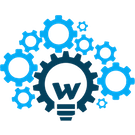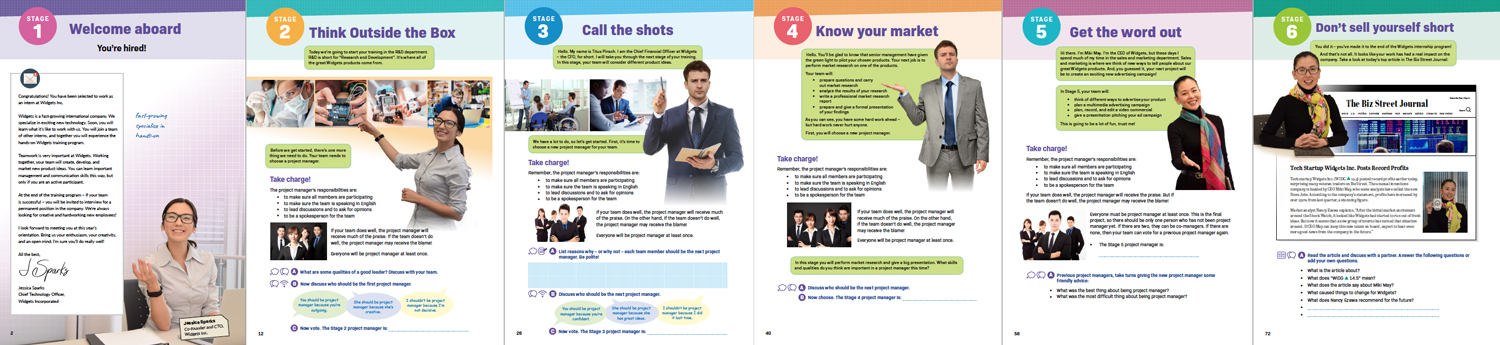Difference between revisions of "Widgets Inc."
From Widgepedia
(→Stages Overview) |
(→Stages Overview) |
||
| Line 47: | Line 47: | ||
[[Image:Stages_1-6.jpg|1500px]] | [[Image:Stages_1-6.jpg|1500px]] | ||
| − | The ''Widgets Inc.'' course simulation is divided into six stages. The stages are not of equal length or importance, and it is expected that teachers will adapt them to the requirements of their | + | |
| + | The ''Widgets Inc.'' course simulation is divided into six stages. The stages are not of equal length or importance, and it is expected that teachers will adapt them to the requirements of their class. Also note that the stages increase in task complexity, so although the course starts easy, it becomes increasingly more challenging. | ||
| + | |||
[[File:s1header.png|right]] | [[File:s1header.png|right]] | ||
Revision as of 17:38, 28 December 2018
Widgets: A task-based course in workplace English (120 pp., A4 paperback, full color) is available from the following distributors: englishbooks.jp . It is published by Atama-ii Books (2018) and was written by Marcos Benevides and Chris Valvona.
About the course
Welcome to Widgets Inc., a different kind of communication course.
Widgets is an ESL/EFL course employing a communicative language teaching approach called task-based learning (TBL). Widgets employs a 'strong' version of TBL, which makes it unlike almost any other language learning coursebook. For instance, lessons are organized according to task complexity rather than by language forms, and their primary goal is developing communicative competence rather than grammatical accuracy. Assessment is based on the appropriate completion of tasks.
Something else that makes Widgets truly different from other courses is its focus on creating a believable, “real-life” English-speaking environment in the classroom. Students simulate being interns at an exciting technology startup company, called Widgets Incorporated, where they work together in small groups to perform various practical, yet fun, tasks. In this way, each classroom activity is realistically connected. All conversations, discussions, presentations, videos, and interviews have an authentic purpose, and build from one to the next.
This has several advantages:
It recycles useful language and situations: Relevant vocabulary and sentence patterns, as well as communicative situations, naturally reappear again and again. This not only implicitly builds language proficiency, it also develops the confidence to use it in appropriate contexts.
It is well-suited for mixed-level classes: Since the course is organized by task complexity, clearly contextualized, and assessed on appropriate communicative goals, students at a wide range of proficiency levels are able to achieve meaningful task outcomes at their own level – even while working together.
It's easy to understand the purpose of activities: All tasks are realistic, highly contextualized, and clearly connected, so that even less linguistically proficient students can always follow what is being asked of them; indeed, they can often predict what might come next.
It is motivating: Students appreciate the practical aspect of tasks, because more than just practicing English, they are also applying real-world skills. In our experience, this leads to greater participation, less use of L1 in the classroom and a marked decrease in absenteeism.
Although the course becomes more and more challenging as it progresses, we have found that students invariably rise to the challenge and develop genuine enthusiasm for achieving task outcomes. Over the twelve years we have taught using Widgets, we have heard from numerous students and fellow teachers that it was the most meaningful English course they had experienced.
We are sure that you will also agree that Widgets is easy to use and satisfying to teach with. However, we strongly recommend that you consider the entire course as a whole before beginning. This is not the kind of book that you can simply flip open on the first day of class; it requires some careful consideration the first time you use it.
For example, because much of the work is in the form of in-class discussions, project preparation, and presentations, it is a good idea to think carefully about the timing of the full course. A class with 40 students may take three times longer to have discussions and give presentations than a class of 16.
Also, since the stages are connected and build to a conclusion, it may be less satisfying to teach them out of order, or to skip one.
So, in order for you and your students to get the most out of Widgets, please do take some time to read over this wiki-based teacher's manual, and to familiarize yourself with the Widgets Inc. student book. We especially recommend that you consider in advance how the suggested Lesson Plans match up with your own schedule.
Generally speaking, we find that the course works best in a class of 12-40 motivated young adults who meet for a minimum of 30 ninety-minute sessions. This can be shortened or lengthened according to how large the class is, how fluent/confident the students are, and how flexible you are about adapting the material. Again, see our suggested lesson plans in the sidebar for ideas – or develop your own and add it to Widgepedia!
Our best wishes,
Marcos Benevides and Chris Valvona
Widgets Inc. co-authors
Stages Overview
The Widgets Inc. course simulation is divided into six stages. The stages are not of equal length or importance, and it is expected that teachers will adapt them to the requirements of their class. Also note that the stages increase in task complexity, so although the course starts easy, it becomes increasingly more challenging.
Stage 1 is the orientation stage. It introduces the company and a cast of fictional characters who interact with the class via authentic video scenes. There is no major task in Stage 1. Orientation tasks include: Shake hands and introduce yourself to a co-worker, Watch a video about the company, and Read and discuss a product catalog. At the end of Stage 1, students are put into project teams where they will remain until the end of Stage 5.
Stage 2 is the research and development stage in which students brainstorm product ideas. Teams work on two major tasks: Write a product proposal form, and Present an elevator pitch. Although they are in teams, it is important to note that each student is responsible for completing a product proposal form and an elevator pitch. At the end of Stage 2, teams submit their work, and each student completes a self-evaluation form. Project managers each have a one-on-one interview with the teacher.
Stage 3 is a management decision stage. Teams are now given several product ideas from a different team, and must select the best one to go into production. They do this by using a business decision-making tool called a SWOT analysis, which is a simple framework for outlining the pros and cons of a product. There are two major team tasks in Stage 3: Write a business memo and Give a poster presentation. At the end of Stage 3, teams submit their work, and each student completes a self-evaluation form. Project managers have a one-on-one interview with the teacher.
Stage 4 is the market research stage. The product which was selected in Stage 3 is rotated to yet another team, and the new team must now perform market research on it. They do this by organizing and running a focus group. Once they have gathered feedback on the product, the teams Write a business report on customer reactions and Give a formal presentation outlining their recommendations about the product. At the end of Stage 4, each student completes a self-evaluation form, and project managers have a one-on-one interview with the teacher.
Stage 5 is the advertising campaign stage. Products are again rotated to new teams, along with the reports prepared in Stages 2, 3, and 4. Teams now consider all of this information, and prepare a proposed advertising campaign to sell the product. The major tasks in Stage 5 are Write a slideshow and handout, and Give a multi-media presentation. At the end of Stage 5, each student completes a self-evaluation form, and project managers have a one-on-one interview with the teacher. This is the final team-based stage.
Stage 6 is the job interview stage. Having completed their internship, teams are disbanded, and students must now Prepare a resume and cover letter, and then Interview for a promotion within the company.
Course Concepts
Teams
Students in the Widgets course are placed into small teams of 3-5 members. These teams cannot be changed easily, so be sure to select teams carefully.
Project Manager
For each stage, a different team member is selected to act as project manager for that stage.
Paperwork
Students are assessed in part via can-do statements which are built into the simulation as "employee evaluations" on pages titled Paperwork. Within the Widgets course, other assessments may include self assessment, peer assessment, instructor assessment, and task assessment. Please see TBL Assessment in the wiki sidebar for more information.
Video calls
The course includes streamed videos, which requires an internet connection to stream or for initial download. The video comprises about 15 clips which total about 30 minutes. Most video clips simulate conference calls made by Widgets executives instructing teams on their next project. These are at an authentic level of English, and are meant to be viewed for gist, at least initially. Students should watch them in teams, and then turn to each other and discuss the question, "What is the boss asking us to do?"
The video is not DRM protected, and is under a CC-BY-NC-ND license, which means that it may be copied and shared for non-commercial purposes without modification.
Watercooler chats
The watercooler chat is an optional and informal ongoing task in Widgets, helping students to get used to using English in casual situations.
Course Video
The course video in Widgets Inc. is at a near-authentic language level, and serves several purposes:
1. It models language and situations for students. This is especially true of the sample task videos, in which the stage tasks are literally performed (for example, Video 5 or Video 8). Lower language proficiency students may want to follow these models almost word-for-word, whereas higher proficiency students can look at them as just one possible way of performing the task. In fact, teachers may want to elicit discussion about good and bad points of these examples – certainly none is 100% flawless!
2. It helps to develop an authentic context for course. That is, the videos help make the students "feel" like they are in a real workplace. That's why we've added features which you may not expect (for example, Titus having recurring technical problems in Video 7). Another aspect of authenticity is that the characters may display likeable or unlikable personality traits. We encourage students to form an opinion on whether they like or dislike the boss, and perhaps talk about their opinion in appropriate ways.
3. It provides opportunities for discussion, note-taking, and other classroom activity. This is especially true of the conference-call videos in which one of the company founders is addressing the teams (for example, Video 4 or Video 7). It is not expected that most students will understand 100% of the language used in Widgets Inc. videos; in most cases, students are meant to watch and take notes in their team, then turn to each other and ask, "What did the boss say?", "What does she want us to do next?", and so on. In other words, the ideal post-viewing activity is for the students to work together to reconstruct the message from key words they may have caught.